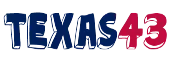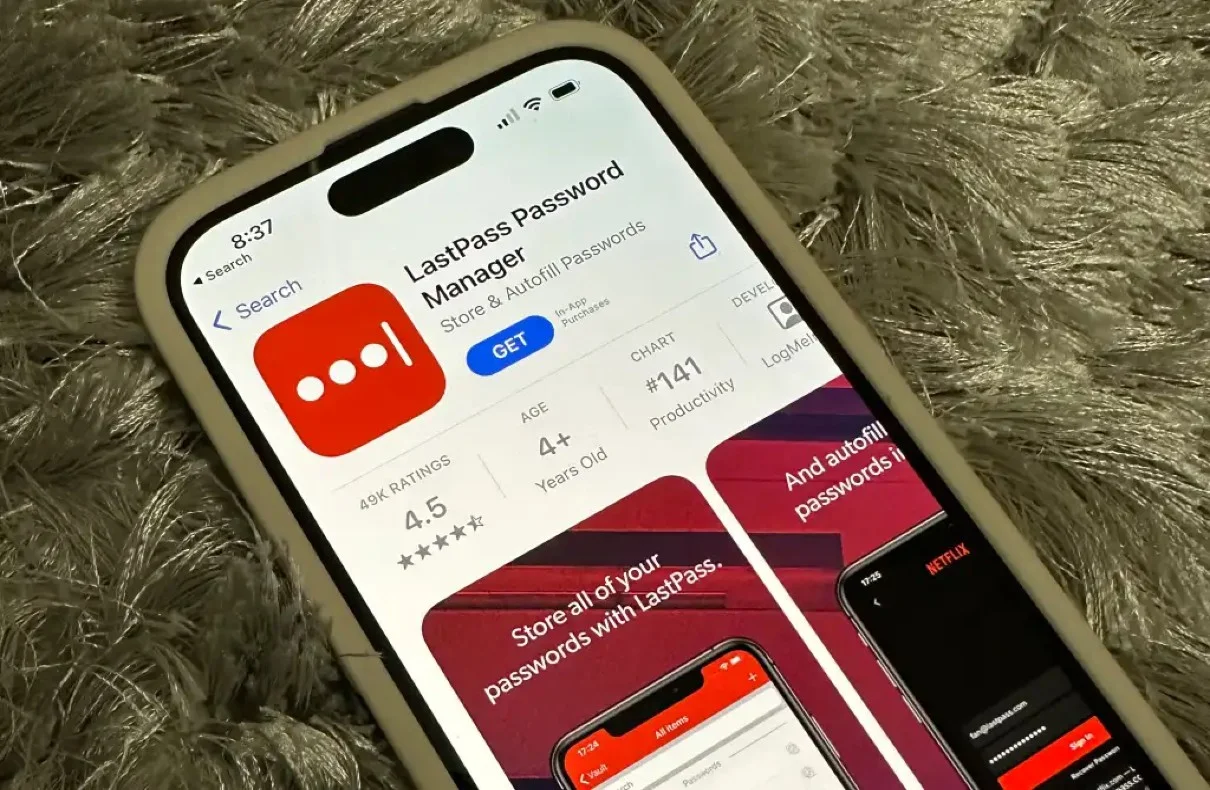
The security and privacy of our digital lives are of utmost importance, especially when it comes to managing our sensitive information. LastPass, a popular password manager, is widely trusted by users to securely store and manage their passwords. However, a recent incident has raised concerns about the trustworthiness of apps in the Apple App Store. A fake LastPass password manager app was discovered and listed on the App Store, posing a significant threat to unsuspecting users.
On February 8, 2024, LastPass revealed that a rogue application, impersonating their reputable password manager, made its way past Apple’s stringent app review process and was listed on the iOS App Store. The app, titled “LastPass Password Manager,” was developed by an individual claiming to be Parvati Patel, not the legitimate owner, LogMeIn. The fake app copied LastPass’s branding and user interface, raising concerns about its intentions and potential risks to users.
Several warning signs and clues indicated the fraudulent nature of the fake LastPass app. First and foremost, the illegitimate app was published by a different developer, Parvati Patel, rather than LogMeIn, the owner of LastPass. This discrepancy raised immediate suspicion among users who were familiar with the legitimate LastPass app. Additionally, the fake app contained various misspellings and inconsistencies in its description, further hinting at its fraudulent nature. These discrepancies should have been red flags for Apple’s app review process, raising questions about how such an obviously fake app managed to slip through.
The presence of a fake LastPass app on the App Store raised concerns about the potential risks it posed to users. LastPass, a trusted password manager, stores sensitive information, including passwords, encrypted in its vault. If users were to download and use the fake app, their login credentials could be compromised. The fraudulent app might have been designed to steal user data or gain unauthorized access to accounts. Furthermore, the fake app’s listing under a different developer’s name could have misled users into believing it was a legitimate version of LastPass, leading them to enter their sensitive information unknowingly.
Apple’s App Store has long been regarded as a relatively safe platform, thanks to its rigorous app approval process. However, the presence of the fake LastPass app highlights the vulnerabilities that still exist within the ecosystem. Apple has explicitly prohibited apps that impersonate others in its developer agreement and review guidelines, emphasizing the importance of originality and discouraging laziness among developers. Despite these measures, occasional slip-ups occur, allowing malicious actors to exploit the system and publish fraudulent apps.
The House Approves Legislation to Possibly Ban TikTok
The incident raises questions about Apple’s app review process and its ability to detect and prevent such impersonation attempts. LastPass has expressed its concern and is working closely with Apple to understand how this fake app managed to pass the normally rigorous security and brand protection mechanisms. It is crucial for Apple to enhance its procedures and ensure that only legitimate apps make their way onto the App Store, protecting users from potential harm.
While Apple and app store platforms have a responsibility to maintain the security and integrity of their ecosystems, users also play a vital role in protecting themselves from fraudulent apps. It is essential to be vigilant and exercise caution when downloading and installing apps, especially those handling sensitive information. Here are some key measures users can take to avoid falling victim to fake apps:
- Verify the Developer: Before downloading an app, check the developer’s name and ensure it matches the legitimate developer associated with the app. In the case of LastPass, the official developer is LogMeIn, Inc. Any discrepancy in the developer’s name should raise suspicions.
- Read App Descriptions Carefully: Pay attention to the app description for any misspellings, grammatical errors, or inconsistencies. Legitimate apps are typically professionally written and free from such issues.
- Check Ratings and Reviews: Fake apps often have limited or suspiciously positive reviews. Look for a significant number of reviews and read through them to gauge user experiences. If there are warnings or complaints about the app being fraudulent, it is best to steer clear of it.
- Review App Permissions: When installing an app, review the permissions it requests. Be cautious if an app asks for unnecessary access to personal information, device features, or sensitive data. Only grant permissions that are essential for the app’s intended functionality.
- Stay Informed: Keep up with news and updates regarding app store security and potential threats. Awareness of recent incidents and trends can help users make informed decisions and stay protected.
By following these practices, users can minimize the risk of falling victim to fake apps and ensure the security of their personal information.
Upon discovering the fake LastPass app on the App Store, LastPass promptly initiated a coordinated response across its threat intelligence, legal, and engineering teams. They engaged in a multi-faceted approach to have the fraudulent app removed from the store. LastPass also reached out to Apple representatives, sharing their concerns and working together to understand how the app bypassed the security measures in place. Their collaborative efforts aim to prevent similar incidents from occurring in the future and enhance the overall security of the app store ecosystem.