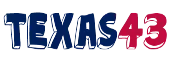The world of Windows is evolving rapidly, and Microsoft is at the forefront of innovation. With the recent release of Windows 11 Build 26040, Microsoft has introduced a range of exciting new features and improvements.
Installing Windows on your PC has been a familiar experience for over a decade, but with Windows 11 Build 26040, Microsoft is shaking things up. The setup screen, which has remained largely unchanged since Windows 8, now sports a brand-new design. Gone is the classic purple background with a window border reminiscent of Windows 7. In its place, users are greeted with a refreshing white background and other UI tweaks.
These include a more prominent option to repair your PC and a confirmation prompt, ensuring users are aware that installing Windows 11 will result in the deletion of all data on their computer. While the window border design remains the same, this revamped setup screen sets the stage for a modern and streamlined installation experience.
One of the standout features of Windows 11 Build 26040 is the introduction of Voice Clarity. Previously exclusive to select Surface devices, Voice Clarity is now available to a wider range of Windows 11 users. This feature enhances the audio experience on Windows by leveraging state-of-the-art AI technology. Powered by low complexity AI models, Voice Clarity cancels echo, suppresses background noise, and reduces reverberation in real-time.
Whether you’re in a video call, participating in a meeting, or using communication-focused apps like WhatsApp, Voice Clarity ensures that your voice is heard loud and clear. The best part? Voice Clarity is supported on both x64 and Arm64 CPUs, opening up this powerful feature to millions of Windows 11 users.
In addition to the aesthetic overhaul of the Windows setup screen, Microsoft has also made significant improvements under the hood. The refreshed Windows OS Media Setup now features a cleaner and more modern design, providing a consistent experience with the upgrade and installation process on devices already running the Windows OS.
Qualcomm’s Snapdragon 8S Gen 3 is a promising addition to the mid-range smartphone market
This means that whether you’re performing a clean install or upgrading your existing system, the setup experience will be seamless and visually pleasing. Microsoft has ensured that all the essential features, including unattended support, are fully supported in this updated setup experience, making it easier than ever to get up and running with Windows 11.
With the increasing demand for high-performance displays, storage, and connectivity, Microsoft is proud to announce the support for USB 80Gbps, the latest generation USB standard. This significant upgrade, also known as USB 4 Version 2, doubles the performance from the previous generation, reaching a blazing-fast 80Gbps transfer rate. USB 80Gbps is fully backward compatible with older USB and Thunderbolt standards, ensuring seamless connectivity with existing peripherals.
While support for USB 80Gbps is initially launching on select devices based on the Intel Core 14th Gen HX-series mobile processors, such as the new Razer Blade 18, it’s only a matter of time before this lightning-fast technology becomes the new standard across the Windows ecosystem. Get ready to experience the future of connectivity with USB 80Gbps.
Accessibility is a top priority for Microsoft, and Windows 11 Build 26040 further improves the image consumption experience for users with special accessibility needs. The Narrator, a built-in screen reader, now offers enhanced capabilities for consuming images. Users can navigate between images on a screen or page using a simple keyboard shortcut, making it easier to explore visual content.
Furthermore, the Narrator’s text recognition capabilities have been improved, allowing for more accurate reading of text within images. This is particularly beneficial for those who rely on the Narrator to access and understand visual information. Additionally, Microsoft has introduced the ability for the Narrator to announce draft and resolved comments in Word, as well as provide accessibility suggestions and interact with bookmarks in the current document. The integration of these enhancements makes Windows 11 even more inclusive and user-friendly.
Windows Local Administrator Password Solution (LAPS) receives a significant boost in functionality with Windows 11 Build 26040. LAPS is a powerful tool for managing local administrator passwords in an enterprise environment, and this build introduces several new features to enhance its capabilities.
IT administrators can now take advantage of the new automatic account management feature, which allows LAPS to automatically create a managed local account. This streamlines the account creation process and improves security.
Additionally, a new PasswordComplexity setting has been introduced, enabling IT admins to generate less confusing passwords. By omitting certain characters that may cause readability issues, such as similar-looking numbers and letters, LAPS-generated passwords become more user-friendly without compromising security. Furthermore, LAPS now offers a passphrase option, allowing for the creation of easily repeatable long passwords using actual words.
IT admins can customize the length and composition of the passphrase to suit their organization’s needs. Lastly, LAPS now includes an image rollback detection feature, alerting admins when a device’s OS image has been rolled back. This ensures that the local password remains synchronized with the password stored in Active Directory, maintaining the security of the device.
Windows 11 Build 26040 introduces improvements to screen casting, making it even easier to extend your display wirelessly to external devices. Microsoft has implemented a feature that suggests casting when multitasking or using Snap Assist to organize your screen space. This helpful suggestion appears as a notification toast, reminding users of the option to cast their display.
X Rolls Out Audio and Video Calls to All Users: Enhancing Communication on the Platform
Additionally, the Cast flyout in Quick Settings has been updated to provide further support and troubleshooting options for users encountering difficulties in discovering nearby displays or establishing connections. These enhancements aim to simplify the screen casting experience and ensure seamless wireless display extension.
Collaboration and sharing are essential aspects of modern computing, and Microsoft has expanded the sharing capabilities of Windows 11 Build 26040. The Share button in supported browsers now offers a wider range of options, allowing users to share content directly to popular platforms such as Facebook, Twitter, WhatsApp, LinkedIn, and Gmail.
This streamlined sharing process eliminates the need for additional steps, making it quicker and more convenient to share content with others. Additionally, users who utilize Microsoft Teams will be pleased to know that they can now share items directly to a Teams channel, further enhancing collaboration within the Microsoft ecosystem. These expanded sharing options empower users to effortlessly connect and collaborate with others, whether for personal or professional purposes.
Windows 11 Build 26040 includes a plethora of smaller changes, improvements, and fixes that contribute to an overall enhanced user experience. Some notable updates include the relocation of the Copilot icon to the right side of the system tray on the taskbar, providing easier access to Copilot functionality. Task Manager receives a new icon that aligns with the Windows 11 design language, adding a touch of modernity to this essential system utility.
File Explorer now offers increased support for various compression formats, including GZIP, BZIP2, and different TAR formats, enabling users to customize their compression settings to suit their preferences. Microsoft has also addressed various known issues and made performance improvements, ensuring a smoother and more stable operating system.