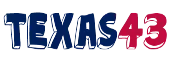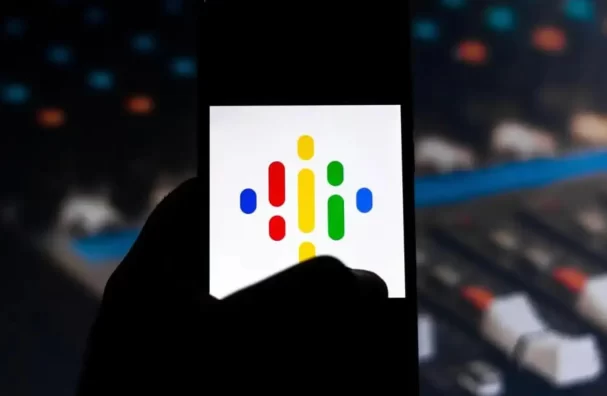
Google Podcasts, a popular application for streaming podcast content, made its final bow on April 2, 2024. The app’s retirement has paved the way for YouTube Music to take over as Google’s new platform for podcast listening.
Steve McLendon, a product manager at Google, expressed a sense of nostalgia as Google Podcasts moved towards digital oblivion. He highlighted the app’s simplicity as one of its main attractions, but also a factor that contributed to its downfall.
Google Podcasts, launched in 2018, was appreciated for its straightforward interface and function as an RSS feed catcher for podcasts. However, McLendon envisions a future where algorithmic discovery and video podcast snippets become integral to the user experience.
YouTube Music, Google’s new hub for podcast listening, aims to provide a more versatile and immersive listening experience. But what does this mean for existing Google Podcasts users?
To assist users in transitioning their show subscriptions to YouTube Music, McLendon’s team has introduced a tool. However, this feature is currently only available to users in the United States. The global rollout is anticipated in the near future.
Important: Users are required to complete the migration process before Google withdraws the data in July.
A Step-by-Step Guide to Transferring Subscriptions
Here’s how you can shift your show subscriptions from Google Podcasts to YouTube Music:
- Open the Google Podcasts app on your Android or iOS device.
- Navigate to the ‘Home’ tab. A notification at the top of the app’s Home screen will offer a quick link to export your subscriptions.
- Click on ‘Export subscriptions’.
- If you’re using a browser, this option should appear under the ‘Explore shows’ tab.
- To transfer all your subscriptions to YouTube Music, click on the ‘Export’ button.
- This action will prompt the YouTube Music app to open on your device and ask you to confirm the account you wish to use for the migration.
- After clicking on the ‘Transfer as…’ button, YouTube Music will confirm if you want to add the RSS feeds for all your podcasts to your library.
- Once you confirm, the transfer process will commence.
This tool managed to transfer all 12 of my podcast subscriptions in less than a minute. However, if you’re an ardent podcast listener with hundreds of subscriptions, the process might take longer.
After completing the migration process, you can listen to your favourite shows on YouTube Music by clicking on ‘Podcasts’ at the top of the ‘Home’ or ‘Library’ tab. If you don’t see the ‘Podcasts’ option immediately, you might need to scroll through the grey buttons to the left.
Note: Unlike music, you can stream or play downloaded podcasts on YouTube Music even when your phone screen is locked, without needing a premium subscription.
If you’re not thrilled about this change and are looking for a simpler podcast app, consider Overcast (for iPhone users) or Pocket Casts (available on both Android and Apple devices).
To transfer your show subscriptions to these apps:
- Follow the steps outlined above until you reach the YouTube Music export option.
- Choose the secondary option, ‘Export for another app’, and click ‘Download’. This will save an OPML file to your device.
You can import this subscription list to Overcast by going to ‘Settings’ and scrolling down to ‘Import OPML’. The migration process from Google Podcasts to Pocket Casts is slightly more complex, but doable. Locate the downloaded OPML data file in your smartphone’s Files app, and share the file with Pocket Casts.